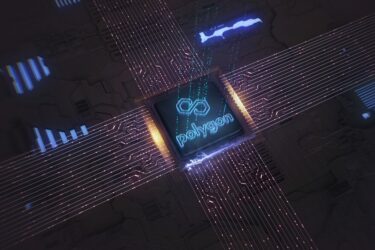The BRZ token bridge is a functionality that allows you to send the BRZ token from one blockchain to another in a simplified manner. BRZ, a real-backed stablecoin, is an ERC-20 token first listed on Ethereum and then on other networks, such as Binance Smart Chain and RSK.
The goal of the BRZ Token Bridge is the possibility to enjoy the best of each network. To better understand it, the functionality allows you to achieve interoperability between networks. According to Transfero’s Blockchain Developer, Solange Gueiros, this means an opportunity to take advantage of other blockchains, such as cheaper rates, network speed, and different decentralized finance protocols (DeFi).
“A blockchain is an isolated network that automatically has no connection with another. The token bridge provides a connection that allows the transfer of tokens or data between two different blockchain ecosystems”, she explained. “You can create a transaction to send BRZ on the source blockchain, wait a few minutes and see the balance on the chosen destination blockchain”, Solange exemplified.
To understand how it works, the expert suggests starting with transactions in the test networks, which can be done free of cost and without fear of committing mistakes.
Testnet: learn about blockchain networks for testing
A testnet is a network with the same characteristics as the main blockchain network, but its cryptocurrencies and tokens are not worth real money.
We have BRZ in the networks:
- Binance Smart Chain Testnet
- Ethereum Testnet Rinkeby
- RSK Testnet
To get started, you need a wallet to store your cryptocurrencies and tokens. “This version of the BRZ Token Bridge is integrated with web wallets, those that can be installed as a browser extension”, explains Solange, who used, in this tutorial, the Metamask wallet created for Ethereum. “It can be customized to present the BRZ token easily, as well as facilitating the configuration of the Binance Smart Chain and RSK networks”, she said.
Check how Metamask works
According to Solange, Metamask is a type of web wallet for sending transactions through the browser. It offers versions for various browsers, such as Chrome, Firefox, Opera, and Brave. The main precaution, when installed, is to save the 12 words of the backup phrase carefully.
Then you need to proceed with some settings. “The Ethereum Testnet Rinkeby network already appears in the wallet, but you need to add the other test networks for Binance Smart Chain and RSK”, Solange points out. According to her, the easiest and fastest way to configure the networks is by accessing the Token Bridge.
Then, in the upper-right corner, click Connect Wallet; select Metamask, remembering that the first time the process is done, you must authorize the connection in Metamask.
In the popup window, click Next and then Connect.
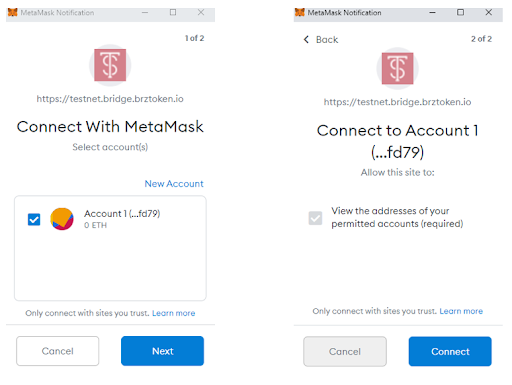
“Bridge, by default, starts with the Ethereum Rinkeby network selected. So if you don’t have the same network in Metamask, it will ask for permission to change the network”, Solange warned.
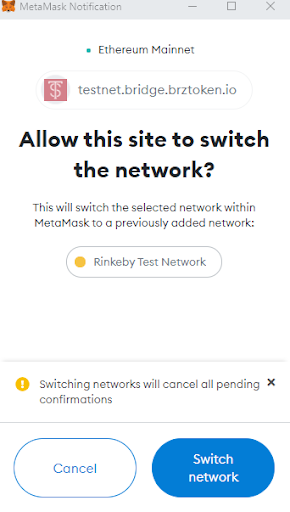
How to add Binance Smart Chain Testnet
As shown in the image below, to add the Binance Smart Chain Testnet network in Starting Chain, select Network Binance Smart Chain Testnet.

Metamask will request approval to add the network and select it. Click Approve and then Switch Network.

How to add RSK Testnet
The process to add RSK Testnet is the same: in Starting Chain, select Network RSK Testnet.

Metamask will request approval to add the network and select it. Click Approve and then Switch Network.

It is worth remembering that each blockchain has its own cryptocurrency, which is used to pay the fees for BRZ transactions on the network. So, for example, to send BRZ on the Ethereum network, you need to have ETH to pay the transaction fees.
Learn what are Faucets
In the test networks, there are faucets, which give some of the cryptocurrency of that blockchain. According to Solange, some links to get cryptocurrencies for the tests are:
Faucet BRZ
There is also a BRZ faucet that allows you to obtain the stablecoin on test networks at no cost. However, as Solange warns, it is worth remembering that they have no monetary value.
To use them for testing, go to the link and authorize Metamask to interact with the faucet. This procedure is necessary only the first time.

The BRZ Token faucet automatically detects the network and address that are selected in Metamask and sends them, as shown in the image below. But it is important to remember that you can change the destination address and quantity. Once this is set, click the Get Tokens button and approve the transaction in Metamask.


The BRZ Token faucet will notify you when the transaction is confirmed.

Remember that you must have the cryptocurrency from the blockchain to pay the fee (gas) for sending the transaction.
Learn how to add the BRZ token to Metamask
To check your BRZ balance in Metamask you need to add the token to your wallet. To do so, in Faucet, click the Add BRZ to MetaMask button. In Metamask, click Add Token.

In Metamask, go to assets. After the transaction is confirmed, your balance will be updated. The option is available on the Binance Smart Chain Testnet, Ethereum Testnet Rinkeby, and RSK Testnet networks.

How to use the BRZ Token Bridge?
According to Solange, the process is straightforward, with only three steps.
- Select the Blockchain on which you have the BRZ.
- Set the quantity.
- Select the target Blockchain.
By default, the destination address is the same as the origin. However, those who choose to send to a different wallet, just need to make the change. Check out our example.
Rinkeby for BSC Testnet
I want to send 1000 BRZs. Origin: Ethereum Rinkeby
Address: 0xFE5fc6EDaF23f2BB587127e95A12d8ACfEE5d9FA
Destination: Binance Smart Chain Testnet
Address: 0x27D748CCCc0ba475b2A11211e634073F94633d98
Click the Transfer button.

Approve BRZ
It is important to remember that the BRZ is an ERC20 standard token. So before you can send such a token to use it in a smart contract, such as Bridge, you must approve the transfer from your wallet. This process is accomplished by clicking the Approve button. This approval can be bigger than your balance.
Solange points out that it is common for this approval to be the maximum possible amount that a wallet can have of the token so that the process is performed only once, which guarantees a single payment for the transaction.
However, she stresses that this does not mean that the tokens will be transferred without the owner’s permission. For each transfer, another transaction will be performed with the exact amount to be used. Check below an example of the Approve transaction in Metamask in a transfer from RSK Testnet.

Expanding the View full transaction details lets you see the amount of BRZ tokens allowed (Amount).
You can change the quantity by clicking the Edit button.
It is worth remembering that this amount has to be at least as much as you want to send, plus the destination blockchain’s fee if it is to the Ethereum network.

Only after the Approve transaction is confirmed will the Confirm button be enabled, and the transfer can occur.

Check out the fees on the token bridge
There are two fees on transferring BRZ from one network to another:
- bridge fee, which is a percentage of the value sent, set at 0.1%. So when sending 1000 BRZ, the user receives 999, since the bridge fee (0.1%) is 1 BRZ;
- the target blockchain’s fee. At the moment, it is only being charged for the Ethereum network. The fee is calculated at the time of transfer according to the demand of the network.
Example 2: from RSK Testnet to Ethereum Rinkeby
I want to send 100 BRZs
Origin
Network: RSK Testnet
Address: 0xFE5fc6EDaF23f2BB587127e95A12d8ACfEE5d9FA
Destination:
Network: Ethereum Rinkeby
Address: 0x27D748CCCc0ba475b2A11211e634073F94633d98

Don’t forget to check the blockchain fee. At the time this tutorial was produced, to send 100 BRZs, the transaction fee on the Ethereum network was 155.5503 BRZ.
“The high cost is a big problem on the Ethereum network at the moment, and this is one of the reasons to have the BRZ token on other networks”, Solange pointed out.
Check out the rates on the confirmation screen.

Automatic fee update
The blockchain fee on the Ethereum network is constantly changed.
Bridge updates the rate periodically; it is important to accept the update.

Notice there’s been a big raise.
“Interoperability is part of the Blockchain world. The token bridge is a major advance in communication between networks that provides freedom and flexibility in the use of BRZ”, concludes Solange.