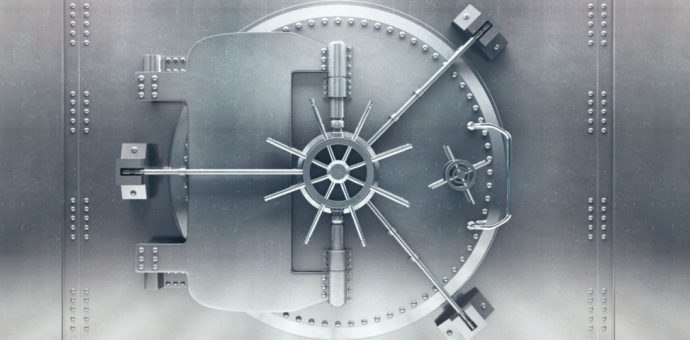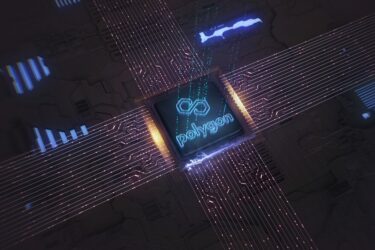How to keep my bitcoins safe? This is a question that most people who believe in this asset ask themselves. Even among users with a little more experience in using the bitcoins, that question is being recurrent. With the recent bullish trend of the bitcoin and more investors getting into this market, the concern becomes even more relevant.
As this is a decentralized system, the blockchain security of the bitcoin is very high. However, as the asset becomes more popular, the more it becomes the target of virtual attacks. Most of them are malwares aimed at wallets stored on devices connected to the web.
Usually the malicious code goes into apps, Chrome extensions or software updates to steal important information (such as address and password, for example) of the wallet and thus, ultimately stealing the available balance.
Check out the tips on the site CoinTime to keep your bitcoins safe:
Run from the online bitcoin”banks”
Avoid the “banks” or “online exchange”, even if they seem to have an excellent reputation. They do not offer money back guarantee in case of theft and may not have enough security to face attacks from hackers. In addition, it is much easier to breach the security of a digital entity than a physical one.
Therefore, prefer to keep your bitcoins safe in your own wallet, be it online or offline. And watch out for the scams.
Be aware to have little money available
Use your bitcoin wallet in the same way you treat the wallet in your pocket. Don’t let all your assets in a wallet of quick access. Keep just the enough value for occasional expenses and use on a daily basis. The balance must be in a safe environment, offline.
Keep the wallet offline

How to keep the wallet offline? For that purpose, it must be disconnected from the internet. A good option is to use a Ledger, a hardware wallet that stores crypto assets. This practice is known as cold storage. When you need to make a transaction, transfer your bitcoins for a connected device. You can also make a paper wallet.
Choose a safe wallet
Give preference to services that offer secure wallets, such as the Electrume Armory apps. They allow you to store your encrypted bitcoins on the hard drive of your computer.
Be careful with the password
Strong passwords typically use uppercase and lowercase letters, numbers, and special characters. Although there is a great temptation, don’t use the same password of your email or social networks. This is important because they can be easily stolen by a spy program.
If you are unsure, use special software to generate strong passwords and a manager, similar to LastPass. Remember however that, if you forget your password, your account balance may be lost permanently. Password recovery options are limited. If possible, keep a copy of the recovery password stored in a safe place.
Use authentication in 2 steps

Prefer to use two-factor authentication (password + another check — a temporal code generated by an application) to the bitcoin in online wallets. All sites dealing with bitcoin and other cryptocurrencies allow to set up an authentication in 2 steps. The recommendation is that you use Google Authenticator.
Don’t forget to encrypt
Both the online and offline wallet, which is in the external disk, should have their data encrypted to ensure that the safety of the bitcoins is preserved. And don’t forget to put a password in your wallet.
The wallets themselves encrypt their secret keys, however if you will encrypt an external hd you can use a software like VeraCrypt.
Use antivirus on your devices
By using a good antivirus, you can keep malwares away and prevent attackers to have access to your wallet. This is true if it is on or offline.
Another tip is to stay away from cracked operating systems. For that reason, always prefer to buy the original one. The best would be to use a Linux distribution, but if you really need some function of the Windows, then choose to keep the safer option.