BRZ is consolidating as the digital asset that gives Brazilians access to the international cryptocurrency market. Recently, we showed you how to buy BRZ on the Novadax exchange. But those who need to trade with the asset will need a wallet, both to send and to receive BRZ. In the step by step below, we’ll show you how to transfer BRZ to your Edge wallet.
1-Open your mobile app store and search for Edge Wallet
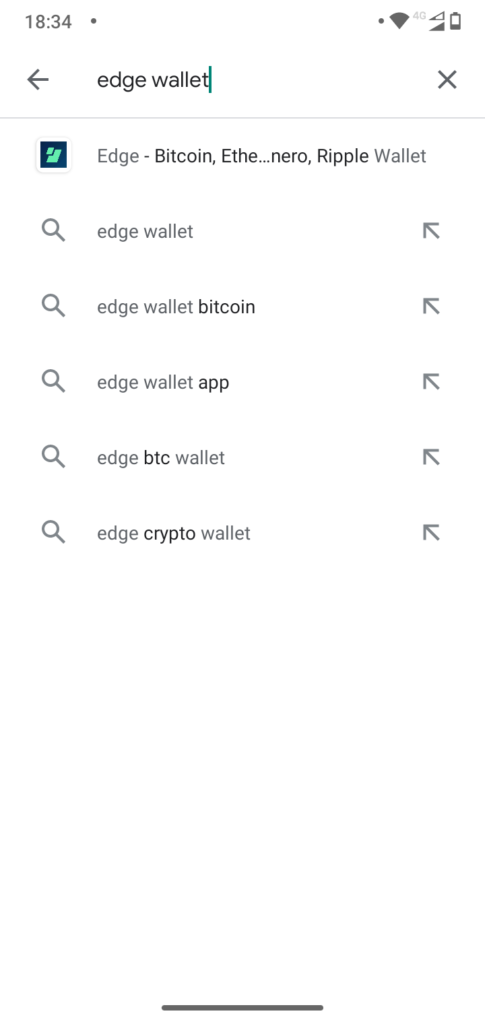
2-Install the app
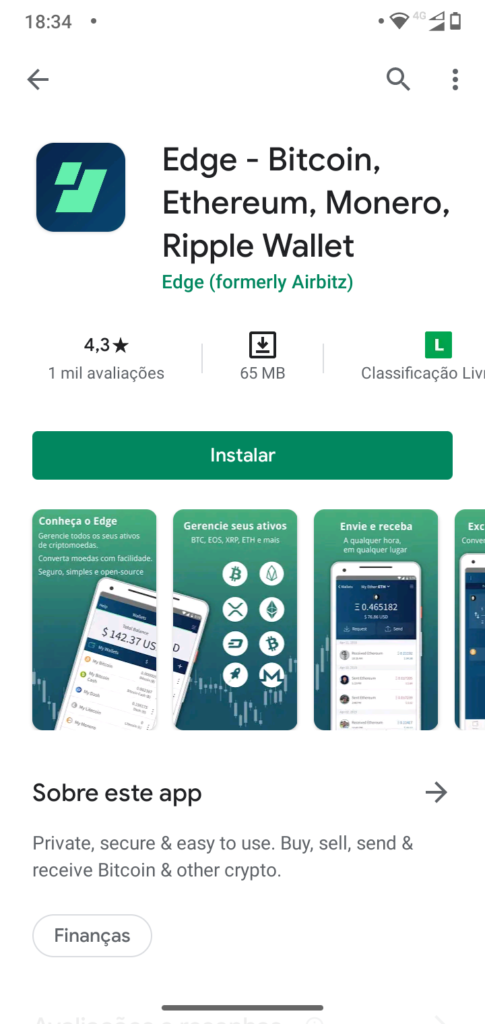
3-Open the installed application
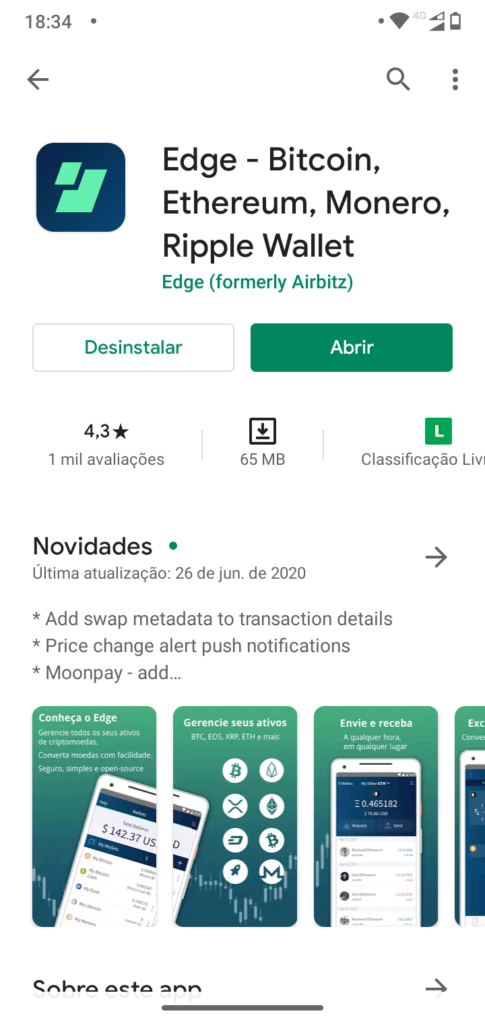
4- Click Create Account
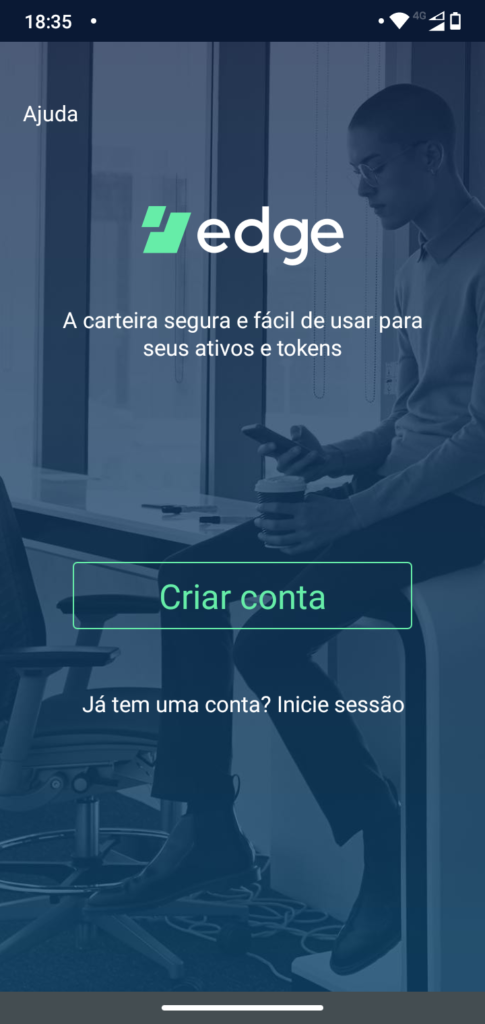
5-Read the instructions by clicking start
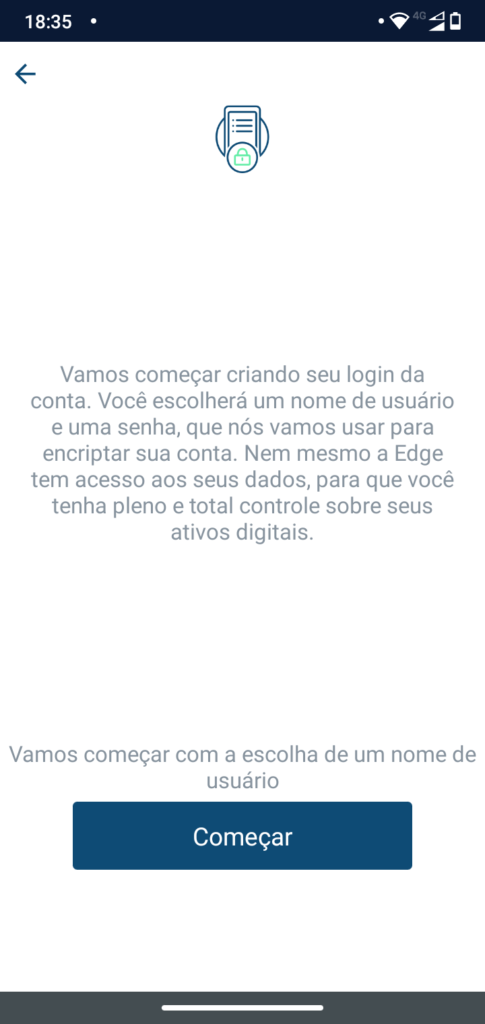
6- Create the username
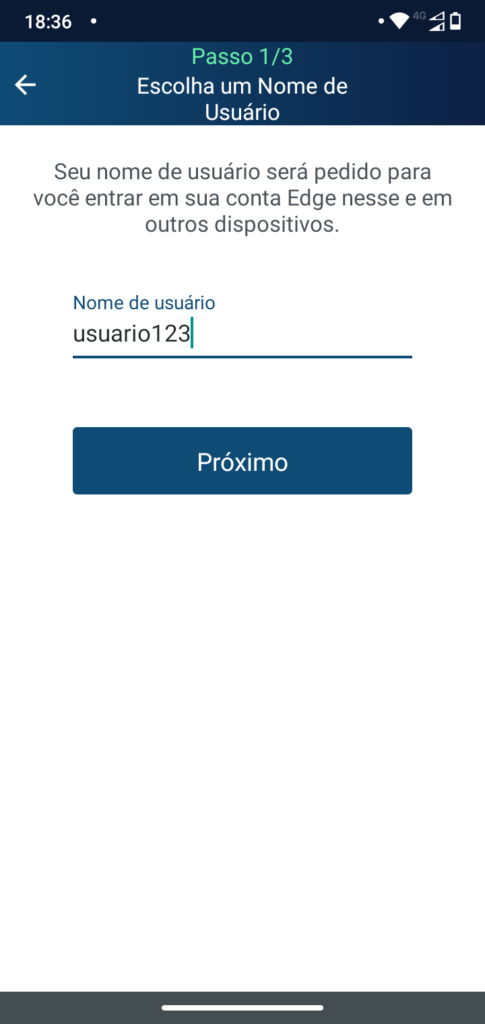
7- Set a password according to the criteria requested by the app.
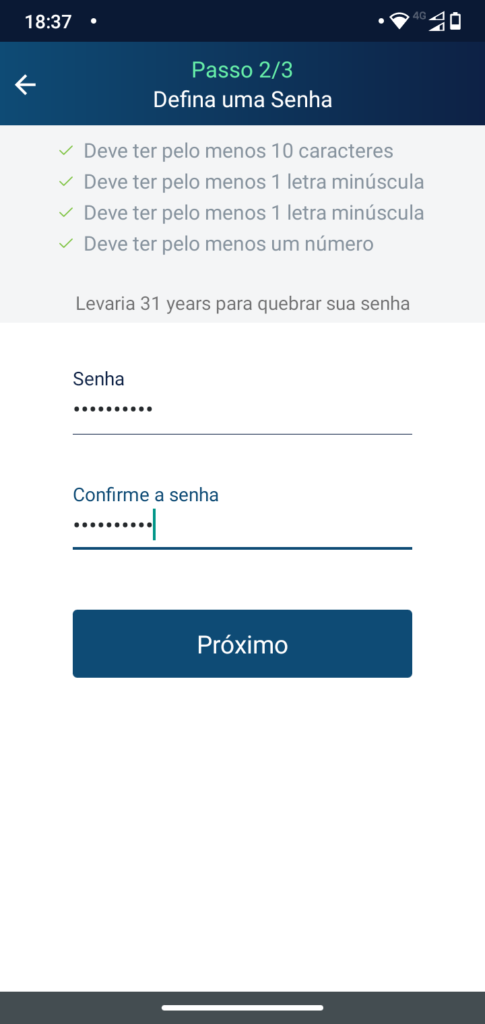
8-Set a 4-digit PIN
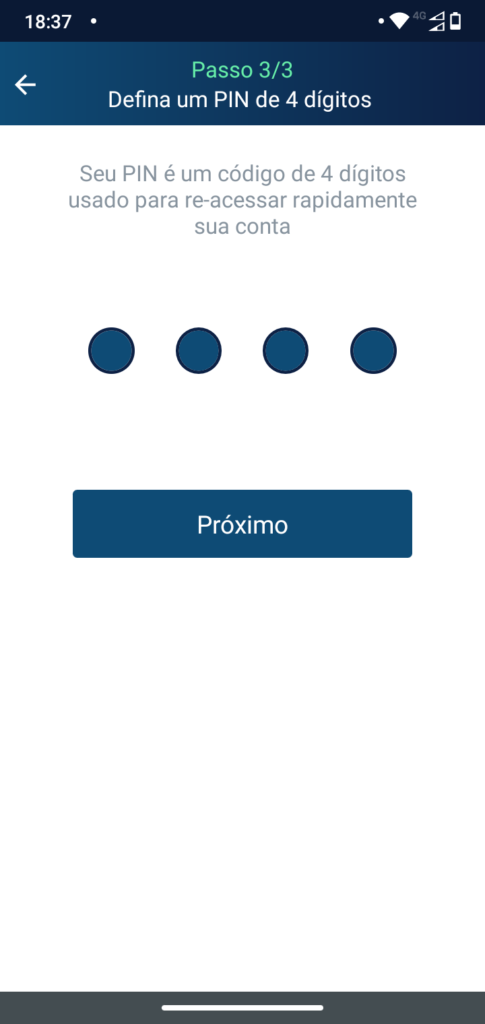
9-This step is very important: write down your account information in a safe and preferably offline location, such as a notebook.
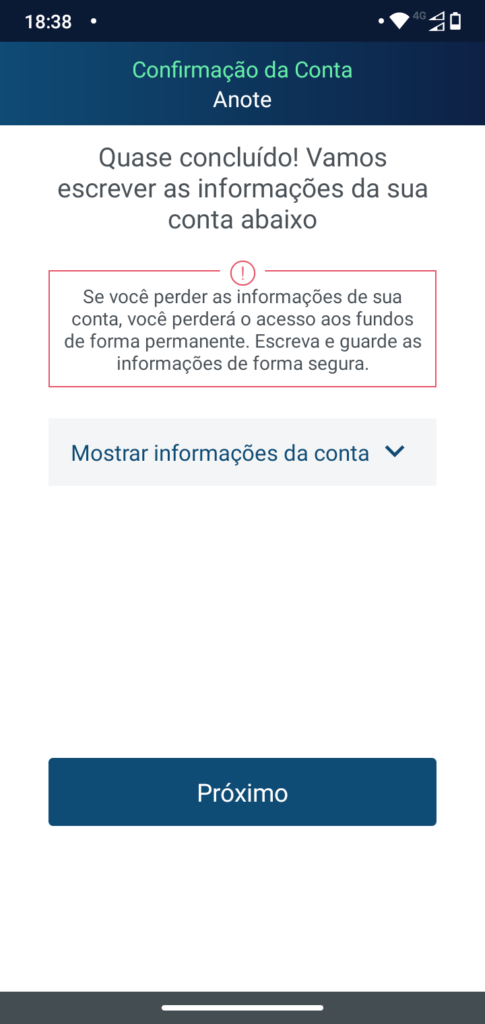
10-Confirm that you have written the password and understood how to keep the assets safe
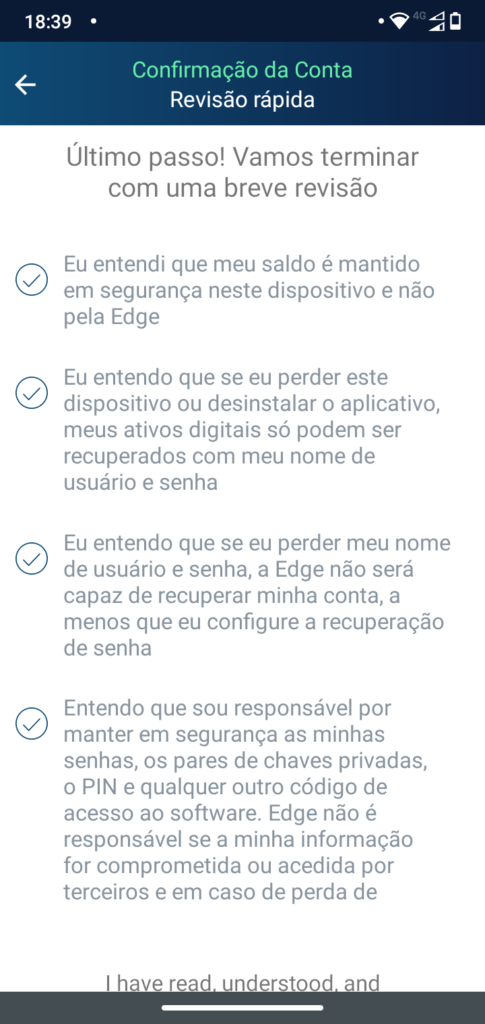
11- There you go: you already have your wallet. Now you need to configure it to receive BRZ. To do this, click the three vertical dots next to “My Ether” and then “Add/Edit tokens”

12-Scroll the screen until you reach the BRZ and mark the corresponding box. Then click “Save”
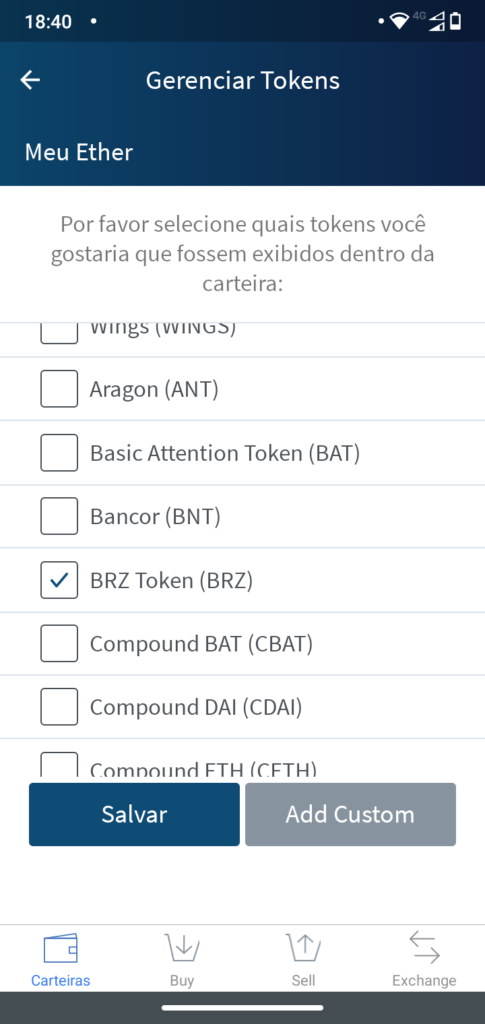
13-To transfer BRZ from another wallet (for example, from the exchange), click “Ask”.
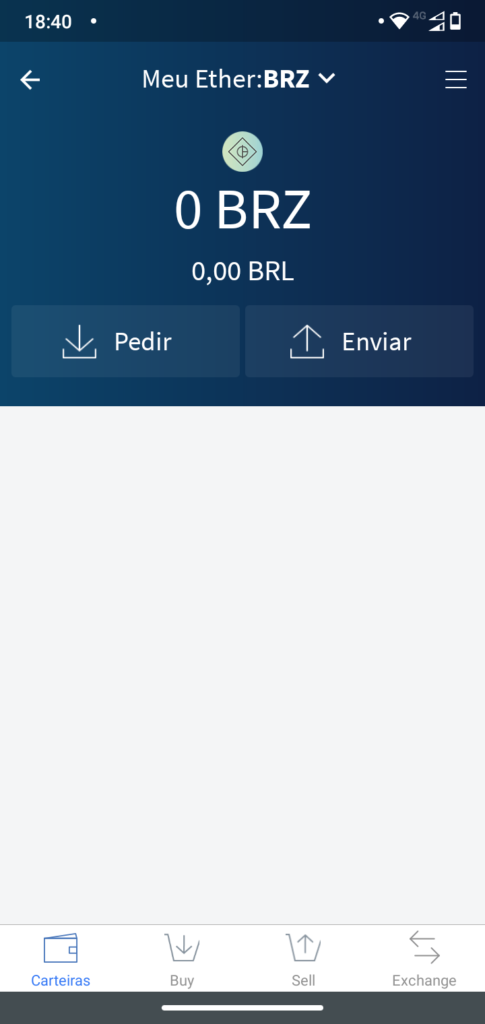
14-At the end of the screen, click copy. The app will copy to the clipboard the public address in your wallet. The address consists of a set of letters and numbers.

15- Once you have the address, go to the exchange site where you purchased the asset, click on the wallet and at “withdraw”. In our example, we use Novadax, in which we have already taught how to buy BRZ. Once logged into the exchange site, click the wallet icon at the top right of the page.
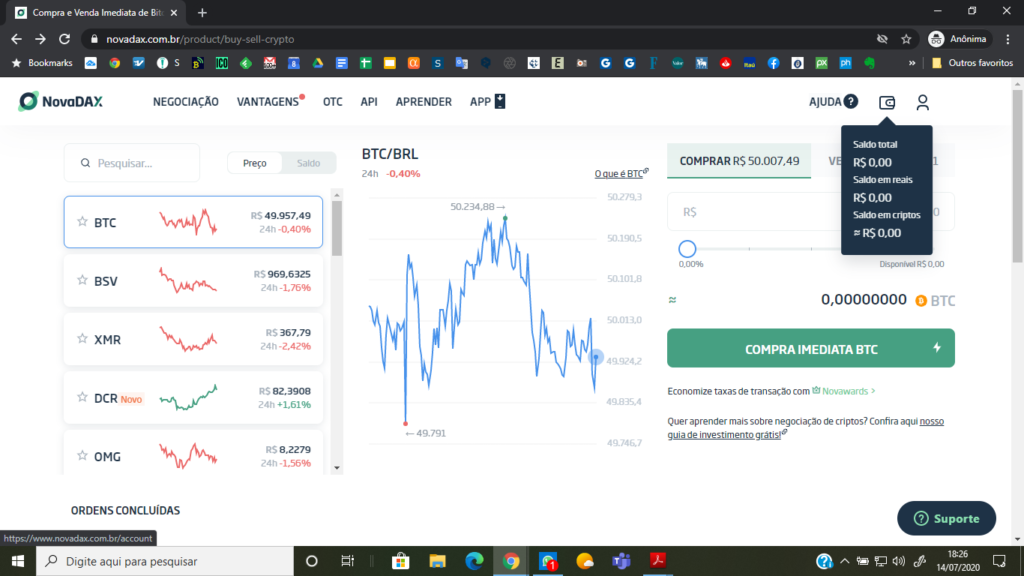
16-Click withdrawal. That is, you will withdraw from your exchange wallet to your personal wallet
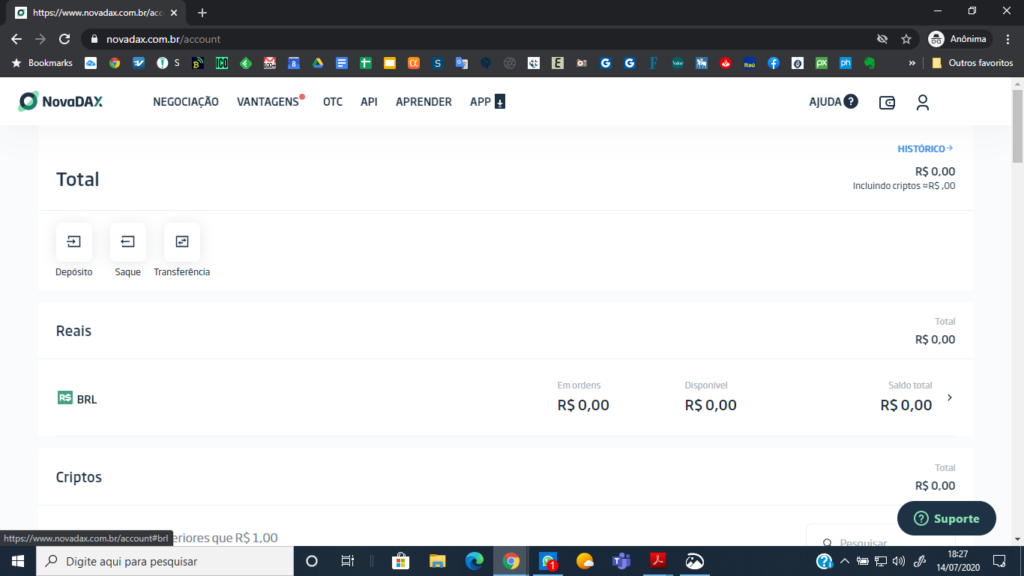
17-In the list that appears, search for the BRZ asset
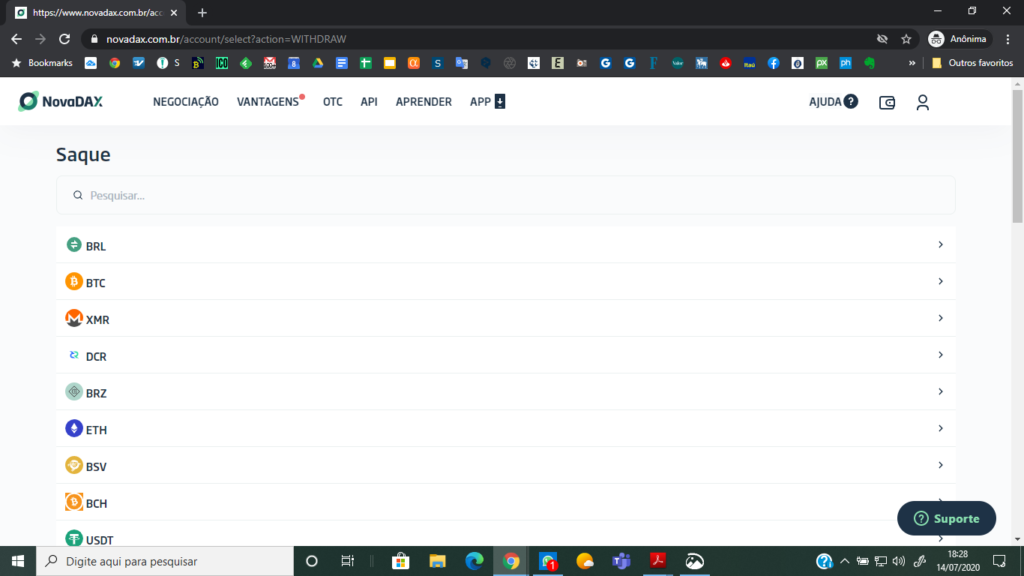
18-Click on it and then enter the value and code copied into your wallet (the alphanumeric code with several characters we mentioned in step 14). Click next and confirm the info accordingly.
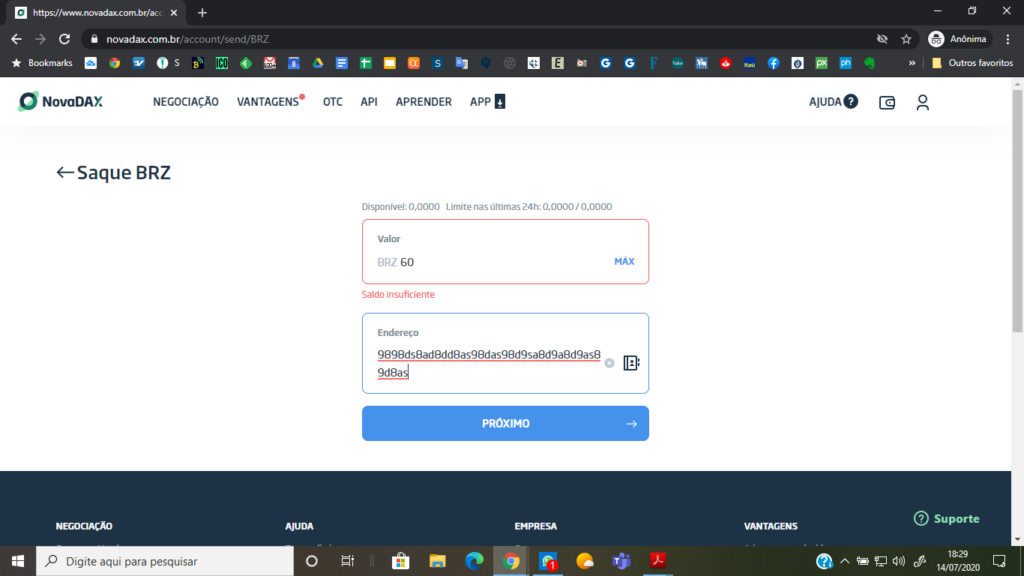
19- There you are: the BRZ will appear in your personal wallet in a few seconds.

Disclaimer: This material has a purely explanatory purpose. The content presented is not a recommendation, indication and/or investment advice, and it is the investor’s sole and exclusive responsibility the decision-making. It is recommended that investors seek professional advice before investing. The information presented here may vary according to the market and there is no guarantee of the veracity, accuracy and breadth of the information provided.







