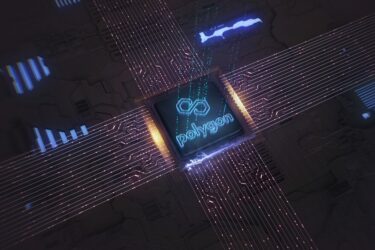Transfero Crypto platform was launched in November 2021 with a simple and intuitive way to buy and sell cryptoassets. With six types of digital currencies available for trading, the platform accepts cash deposits that are transformed into BRZ token (BRZ), a stablecoin that has a value pegged to the Brazilian real.
In this tutorial, you will learn how to use your BRZ token balance at Transfero Crypto to buy Solana (SOL). With just a few clicks, the transaction will be completed quickly; check it out:
How to buy Solana with BRZ Token
Like other platforms that offer the buying and selling of crypto assets on the market, on Transfero Crypto you need to make a registration to start trading on the platform.
Before we teach you how to buy Solana, we have a tutorial on how to open an account on Transfero Crypto, and you can learn that through this link.
After completing the registration, the first step to trading on the platform is to learn how to send your cash or crypto balance to Transfero Crypto. Then, you must click on the Deposit icon on the home page.
A new page will appear to choose between two deposit options: bank or crypto. If you already have BRZ Token on another platform, it is also possible to send the balance to Transfero Crypto.
For those who wish to send money via a bank transfer to Transfero Crypto to buy Solana, the next step is to access the banking details of the platform. There is the option of a bank transfer (TED or DOC) and Pix.
After copying the data for the money transfer to Transfero Crypto, the balance will be transferred to the platform after you complete the money transaction. Automatically the amount will be in BRZ Token and can be used to buy Solana
Once the deposit is confirmed and the amount is available on the platform, you should click on the Solana cryptoasset on the homepage, and a new trading screen will open.
As our goal is to exchange the balance in BTZ Token for SOL, you must select the two cryptoassets on the screen to convert the balances. Therefore, you need to choose BRZ Token in the first option and then Solana, as shown in the picture above.
Once you select the two currencies in the conversion tab, click on request for a quote. An amount will be filled in Solana automatically, and this balance corresponds to the conversion of BRZ Token into SOL.
You have up to seven seconds to accept the trading conditions. Then, to complete the purchase of Solana with the BRZ Token, click confirm, and a confirmation message of the transaction will appear. And that’s it: your new SOL balance will be available on the main screen of Transfero Crypto.