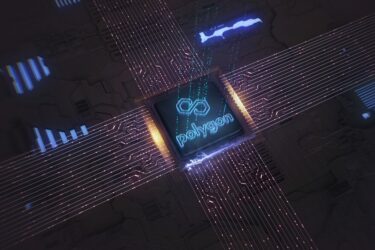Solana, which allows for more responsive transactions – on its webpage, the network claims to have the capacity to process 50,000 transactions per second – and at a lower price than Ethereum’s network, has attracted several projects. Launched in 2020, the blockchain aims to simplify decentralized finance solutions, and since January 2021, BRZ has been integrated into the platform.
Due to the advantages, the native token of Solana (SOL) has been valued. Therefore, those who want to send, receive or make any transaction on the blockchain, need to know about Solana’s wallets.
What are wallets?
Wallets are devices or applications that store a collection of keys, being used to send, receive and track the ownership of cryptocurrencies.
They can take many forms, from a paper note or record on your computer to a specialized device called a hardware wallet. In addition, there are also various smartphone apps and computer programs for creating and managing wallets.
The wallets contain a pair of keys, one of which is public (which can be viewed by others and is required to receive deposits and transfers) and another private one used to make transactions and should never be shared.
The first step to start transacting on the Solana blockchain is to create a wallet. The blockchain supports several types of wallets but recommends application wallets or wallets available for web browsers. Developers and people with advanced knowledge can also opt for hardware wallets. It is worth noting that the solutions used in smartphone apps or on your computer need to be protected by security passwords, as anyone who has access to your device can check and transfer your tokens
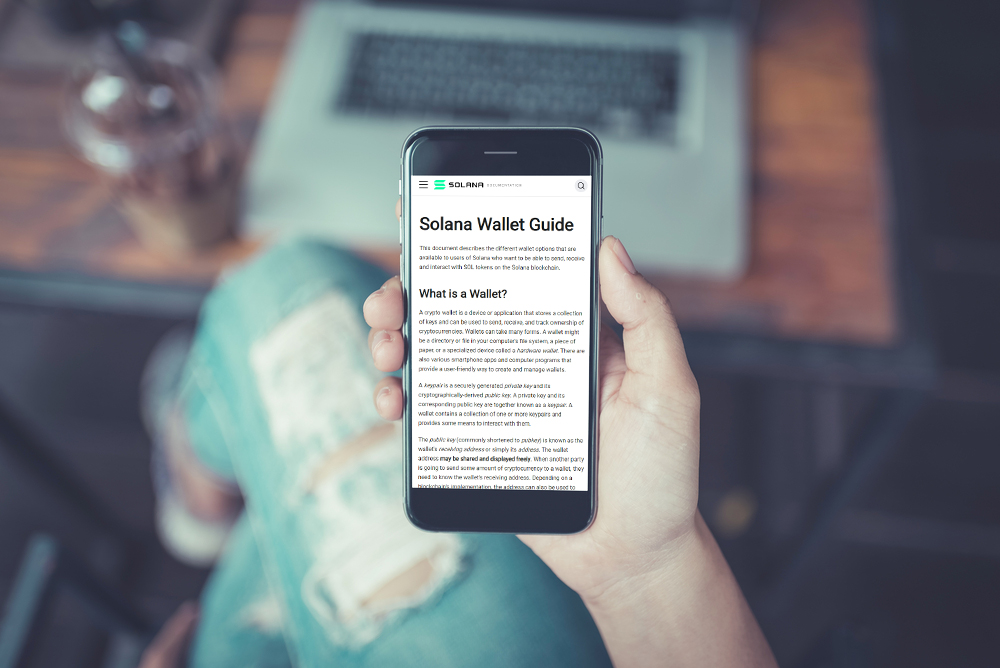
Get to know Solana’s top wallets
1.Smartphone apps
- Exodus, which includes real-time charts and 24/7 support.
- Trust Wallet is an app that can send and receive SOL tokens, but does not support staking.
- Coin98, which can also be used to send and receive SOL tokens and does not support staking.
- Zelcore is a multi-coin wallet that now supports SOL and all Solana tokens (SPL).
2.Wallets on the Web
- Phantom is an extension supported by all major browsers.
- SolFlare.com is a community-created non-custodial web wallet that was built specifically for Solana.
- sollet.io is a non-custodial web wallet created by the Project Serum team. Sollet.io can be used to send and receive SOL and any SPL token.
- MathWallet supports wallet addresses for sending and receiving SOL and SPL tokens via a browser extension.
3.Hardware Wallets
Solana supports Ledger Nano S and Ledger Nano X hardware wallets.. The main difference is that the Nano X connects to iOS devices, while the Nano S only works with desktops and androids. However, both accept the same coins.
Before using one of these tools, it is recommended to install the Solana CLI tools.