A Brazilian cryptocurrency and the first stablecoin backed in Real, the BRZ has been establishing itself as the most traded Brazilian stablecoin in the country. Among the possibilities for its use is, for example, trading with other cryptocurrencies. So check below the step by step on how to use BRZ to buy other cryptocurrencies on the VirgoX platform.
- Go to VirgoX’s website and create your registration by clicking on the “Register” button in the upper right corner of the screen. To do this, simply enter your email and a password. Remember to choose a strong password.
- After informing e-mail and password, the site will send to the registered email address an access code. Just open the email, copy the code and paste it into the open window on the VirgoX screen.
- To do operations, you will need to verify the account first. To do this, after logging in, click “Security”.
- When the new page opens, it will inform you that your account is “Unverified”. Click on this word, choose one of the verification options and follow the on-screen instructions.
- In the case of choosing for individual verification, it is necessary to provide information such as full name, address, telephone number and then upload a photo identification.
- When the deposit is completed in your VirgoX wallet, go back to the “Exchange Account” section, find the BRZ, but this time click “Trade” and choose the available pair. In this case, BRZ/USDT — the USDT is a stablecoin backed by dollar.
VirgoX has four different types of requests
- Then select the “Sell BRZ” option and choose the order type that best suits you. There are four types of order types available. In the “market order” option, the transaction is carried out immediately, as long as there are buyers and sellers. It is worth the price in force at the time the order is given.
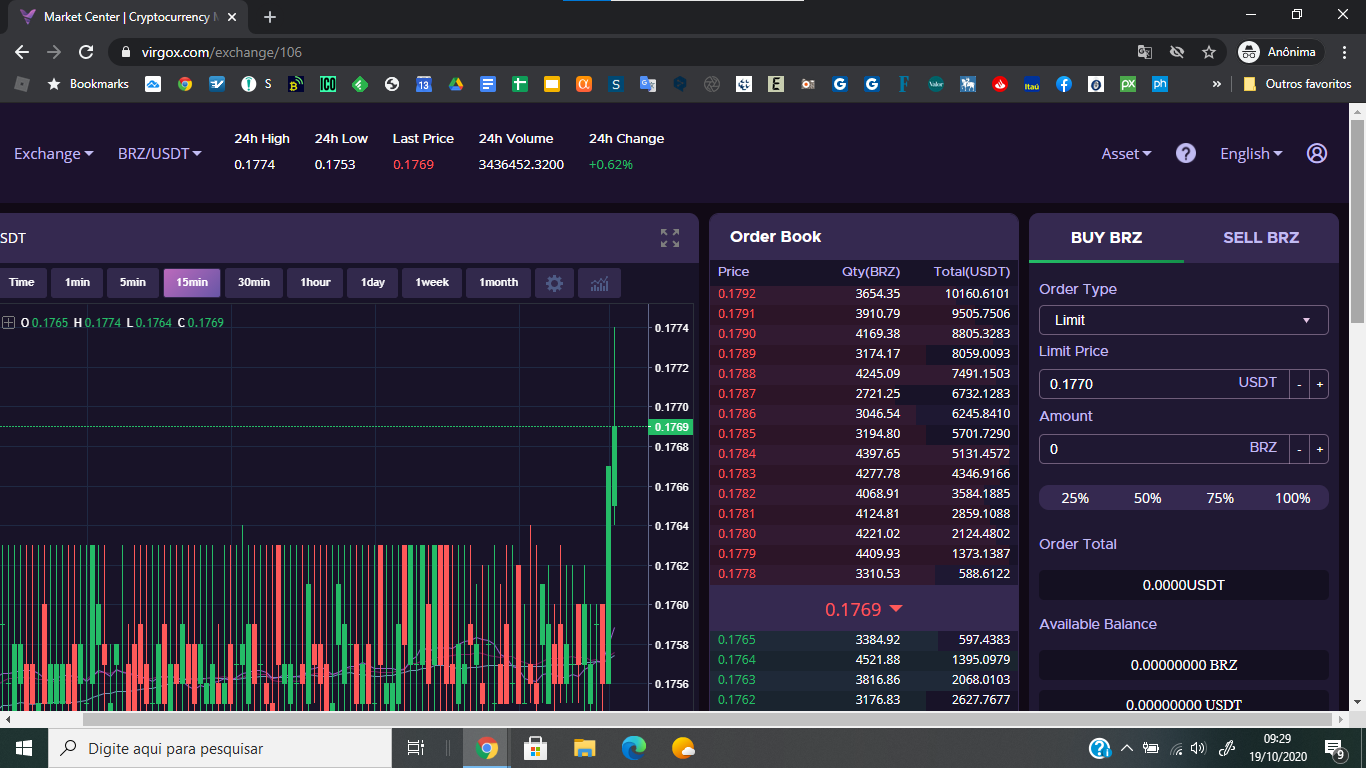 On the other hand, the “limit order” stipulates a limit for the purchase price and a minimum sale value level. After the user authorizes to perform this type of operation, it will only be completed when the defined values are reached—or exceeded.
On the other hand, the “limit order” stipulates a limit for the purchase price and a minimum sale value level. After the user authorizes to perform this type of operation, it will only be completed when the defined values are reached—or exceeded.
In the “stop-limit” model, a set of instructions are displayed. Thus, when prices on the market reach the given value, the system makes the operation according to the established values and quantities.
The “stop-market” follows the same stop limit model, employing a series of instructions. But in this case, “market orders” are carried out.
- Then enter the amount of BRZ you want to sell. As you change this value, the site updates the “Order Total” field, which tells you how many USDT you are buying. Then, with everything filled in, click the red “Sell BRZ” button.
- After that, simply enter the operation password (which is different from the platform access password) and complete the operation.







